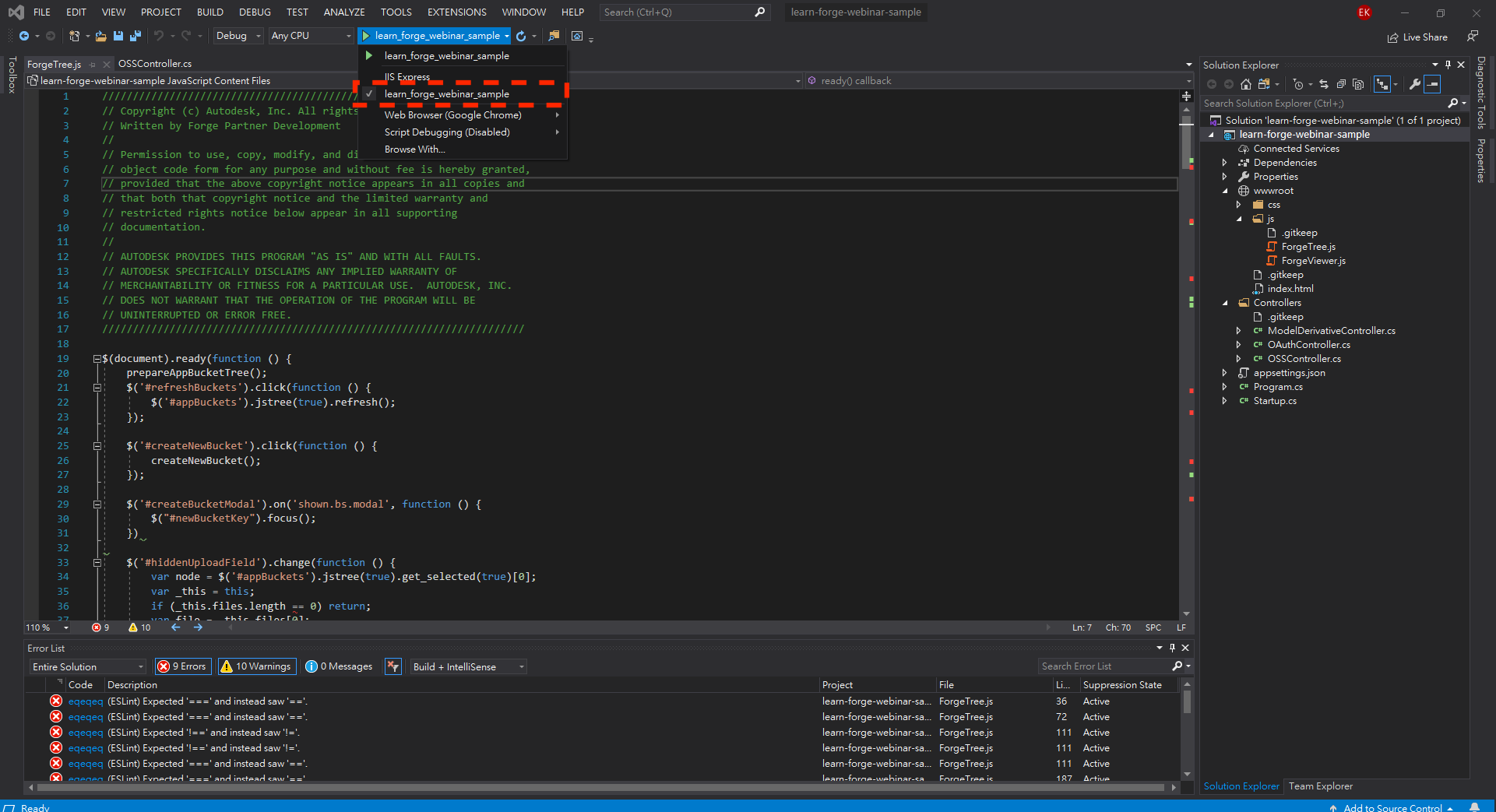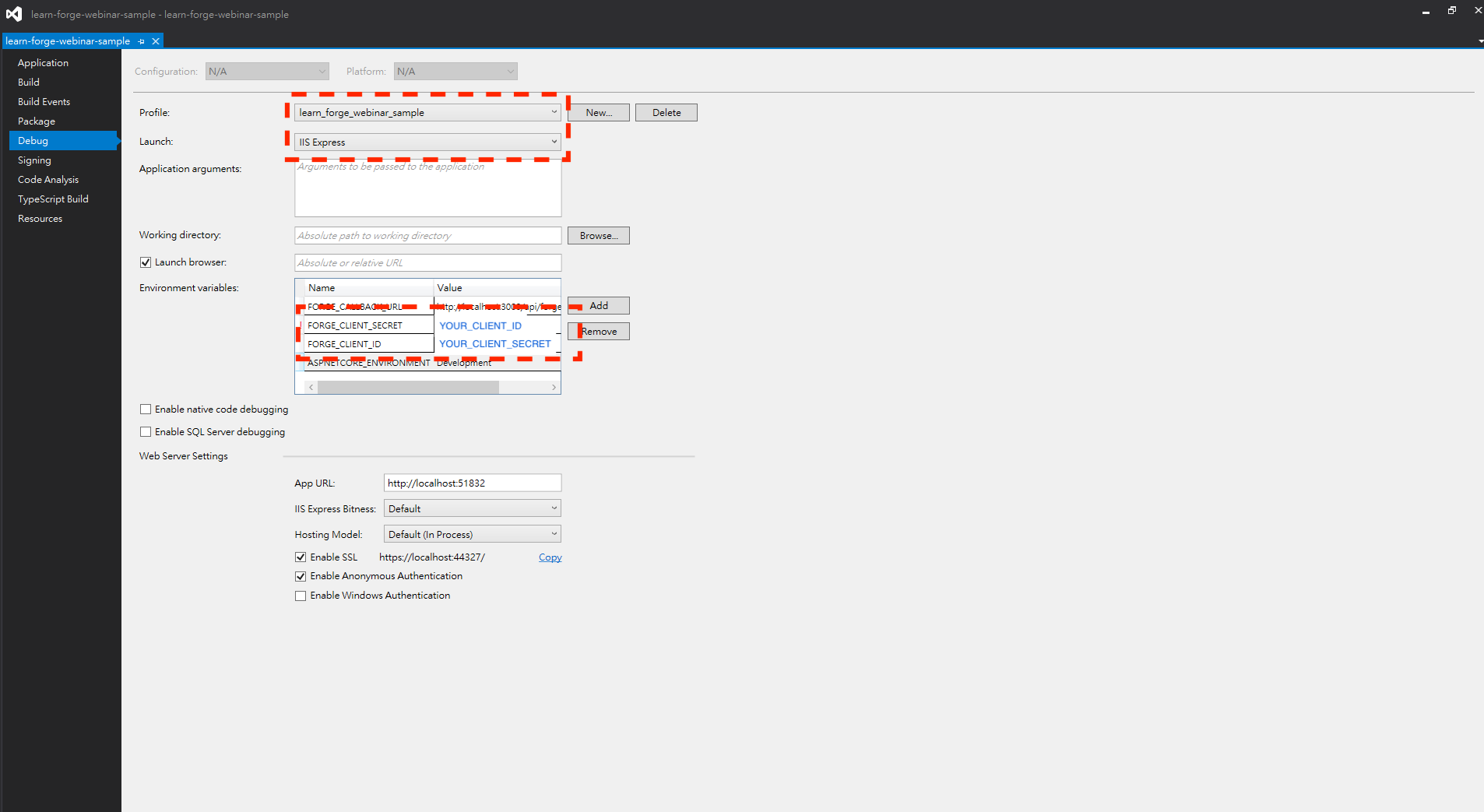章節五 Forge 容器及物件管理(Bucket新增、條列及物件上傳)章節自主練習
練習目標
- Learn Forge 前端頁面版面基本配置
- 前端實作 ForgeTree.js,並完成下列功能
- 後端實作下列端點:
- 透過 Forge .NET Client SDK 的
BucketsApi實作建立新 Bucket 的端點:POST /api/forge/oss/buckets - 透過 Forge .NET Client SDK 的
BucketsApi實作端點:GET /api/forge/oss/buckets- 條列該 Forge App(
Client ID)底下的所有 Bucket - 條列 Bucket 底下所有上傳的物件(模型檔案)
- 條列該 Forge App(
- 透過 Forge .NET Client SDK 的
ObjectsApi實作上傳物件(模型檔案)的端點:POST /api/forge/oss/objects - 透過 Forge .NET Client SDK 的
ObjectsApi實作刪除已上傳的物件(模型檔案)的端點:DELETE /api/forge/oss/{bucketKey}/objects/{objectName} - 透過 Forge .NET Client SDK 的
ObjectsApi實作下載已上傳的物件(模型檔案)的端點:GET /api/forge/oss/{bucketKey}/objects/{objectName}/download
- 透過 Forge .NET Client SDK 的
示範及說明影片
Note. 點擊下面的圖片以開啟 YouTube 影片
- 1.Learn Forge 前端基本設定
- 2.Learn Forge 前端頁面 Layout 簡介
- 3.Learn Forge 容器樹/物件樹前端功能(jstree)實作
- 4.前後端之間的互動
- 5.Learn Forge 容器樹/物件樹後端功能實作
- 6.Learn Forge 物件樹刪除已上傳檔案之功能實作
- 7.Learn Forge 物件樹下載已上傳檔案之功能實作
程式碼補充
前端
ForgeTree.js
$(document).ready(function () {
prepareAppBucketTree();
$('#refreshBuckets').click(function () {
$('#appBuckets').jstree(true).refresh();
});
$('#createNewBucket').click(function () {
createNewBucket();
});
$('#createBucketModal').on('shown.bs.modal', function () {
$("#newBucketKey").focus();
})
});
後端
OAuthController.cs
using Autodesk.Forge;
using Microsoft.AspNetCore.Mvc;
using System;
using System.Threading.Tasks;
namespace learn_forge_webinar_sample.Controllers
{
[ApiController]
public class OAuthController : ControllerBase
{
// As both internal & public tokens are used for all visitors
// we don't need to request a new token on every request, so let's
// cache them using static variables. Note we still need to refresh
// them after the expires_in time (in seconds)
private static dynamic InternalToken { get; set; }
private static dynamic PublicToken { get; set; }
/// <summary>
/// Get access token with public (viewables:read) scope
/// </summary>
[HttpGet]
[Route("api/forge/oauth/token")]
public async Task<dynamic> GetPublicAsync()
{
if (PublicToken == null || PublicToken.ExpiresAt < DateTime.UtcNow)
{
PublicToken = await Get2LeggedTokenAsync(new Scope[] { Scope.ViewablesRead });
PublicToken.ExpiresAt = DateTime.UtcNow.AddSeconds(PublicToken.expires_in);
}
return PublicToken;
}
/// <summary>
/// Get access token with internal (write) scope
/// </summary>
public static async Task<dynamic> GetInternalAsync()
{
if (InternalToken == null || InternalToken.ExpiresAt < DateTime.UtcNow)
{
InternalToken = await Get2LeggedTokenAsync(new Scope[] { Scope.BucketCreate, Scope.BucketRead, Scope.BucketDelete, Scope.DataRead, Scope.DataWrite, Scope.DataCreate, Scope.CodeAll });
InternalToken.ExpiresAt = DateTime.UtcNow.AddSeconds(InternalToken.expires_in);
}
return InternalToken;
}
/// <summary>
/// Get the access token from Autodesk
/// </summary>
private static async Task<dynamic> Get2LeggedTokenAsync(Scope[] scopes)
{
TwoLeggedApi oauth = new TwoLeggedApi();
string grantType = "client_credentials";
dynamic bearer = await oauth.AuthenticateAsync(
GetAppSetting("FORGE_CLIENT_ID"),
GetAppSetting("FORGE_CLIENT_SECRET"),
grantType,
scopes);
return bearer;
}
/// <summary>
/// Reads appsettings from web.config
/// </summary>
public static string GetAppSetting(string settingKey)
{
return Environment.GetEnvironmentVariable(settingKey);
}
}
}
OSSController.cs
using Autodesk.Forge;
using Autodesk.Forge.Model;
using Microsoft.AspNetCore.Hosting;
using Microsoft.AspNetCore.Http;
using Microsoft.AspNetCore.Mvc;
using System.Collections.Generic;
using System.IO;
using System.Threading.Tasks;
namespace learn_forge_webinar_sample.Controllers
{
[ApiController]
public class OSSController : ControllerBase
{
private IWebHostEnvironment _env;
public OSSController(IWebHostEnvironment env) { _env = env; }
public string ClientId { get { return OAuthController.GetAppSetting("FORGE_CLIENT_ID").ToLower(); } }
/// <summary>
/// Model data for jsTree used on GetOSSAsync
/// </summary>
public class TreeNode
{
public TreeNode(string id, string text, string type, bool children)
{
this.id = id;
this.text = text;
this.type = type;
this.children = children;
}
public string id { get; set; }
public string text { get; set; }
public string type { get; set; }
public bool children { get; set; }
}
/// <summary>
/// Input model for CreateBucket method
/// </summary>
public class CreateBucketModel
{
public string bucketKey { get; set; }
}
public class UploadFile
{
public string bucketKey { get; set; }
public IFormFile fileToUpload { get; set; }
}
/// <summary>
/// Base64 enconde a string
/// </summary>
public static string Base64Encode(string plainText)
{
var plainTextBytes = System.Text.Encoding.UTF8.GetBytes(plainText);
return System.Convert.ToBase64String(plainTextBytes);
}
}
}
參考資料
- 章節講議
- 使用到的 Forge APIs
- https://forge.autodesk.com/en/docs/data/v2/reference/http/buckets-POST/
- https://forge.autodesk.com/en/docs/data/v2/reference/http/buckets-GET/
- https://forge.autodesk.com/en/docs/data/v2/reference/http/buckets-:bucketKey-objects-:objectName-PUT/
- https://forge.autodesk.com/en/docs/data/v2/reference/http/buckets-:bucketKey-objects-GET/
- Visual Studio (Windows) 樣版設定注意事項,請依照紅框處設定